Answer
There are reasons that will cause CPU clock down as its specification specified. For example,
1. Cool’n’Quiet™ Technology is enabled.
Suggestion : Try to disabled the feature from system BIOS setup menu.
2. To protect CPU and MB components away from damaged by high temperature. MB has implemented a protection design to reduce thermal and keep system running in safe CPU clock. To prevent thermal problem, here are the AMD’s suggestions.
An abnormal processor temperature can be related to the use of an incompatible heatsink/fan combination (HSF), improper installation of the HSF, or incorrect airflow within the system case.
If the processor is above its maximum operating temperature:
a. Ensure an AMD approved thermal solution is being used with the processor.
i. AMD Processor in a Box packages come complete with an AMD qualified HSF, which has been specially selected
and paired with the supplied processor for optimum cooling.
ii. If using a third party HSF, refer to AMD's System Building and Compatibility Info page to verify the compatibility of
your HSF and AMD processor.
b. Ensure the HSF is properly installed.
i. Ensure a proper amount of thermal grease is installed between the HSF and processor.
1). The AMD Processor in a Box HSF unit comes pre-applied with the correct amount of thermal grease.
ii. Improper installation of thermal grease can create a heat pocket between the processor and HSF unit.
c. Ensure the bottom of the HSF is leveled on the top of the processor.
d. Ensure that the fan is connected correctly and that it is spinning when the system is powered on.
e. Verify that the airflow within the system case is circulating correctly.
i. Check whether there are any loose cables stopping the fan from spinning or blocking the air flow within the system case.
1). Check whether each case fan is pointed in the correct direction.
2). If all case fans are pulling air in the same direction, it can create an overpressure inside the case and cause the
temperature to rise.
3). Air should flow in from the front of the case and out through the back of the case.
Example, AMD CPU thermal solution : Using an AMD-qualified HSF.
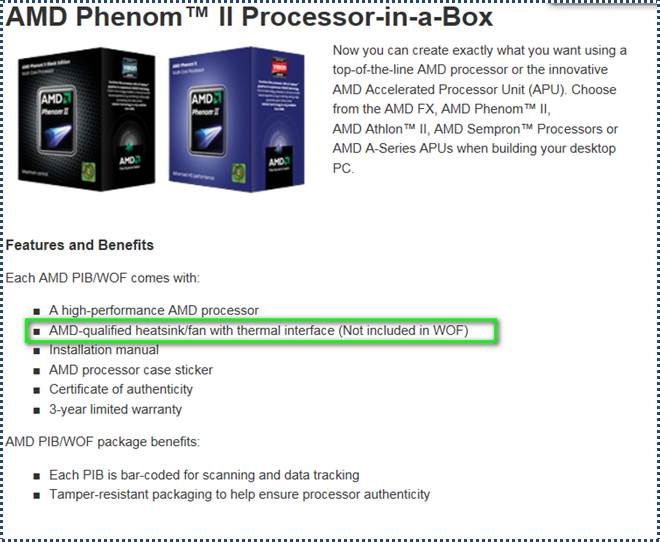
Refer to AMD:
|