Answer
Please make sure the USB2.0 devices are workable. Then enter CMOS to “Load Optimized Defaults”, and then access “Onboard Device” of “Integrated Peripherals” to set “OnChip USB” as “V1.1+V2.0”, Save & Exit Setup. Also please refer to the below picture to set “USBPWR_R” & “USBPWR_F” to “Pin 2-3”, then the USB2.0 devices will work at USB2.0 speed.
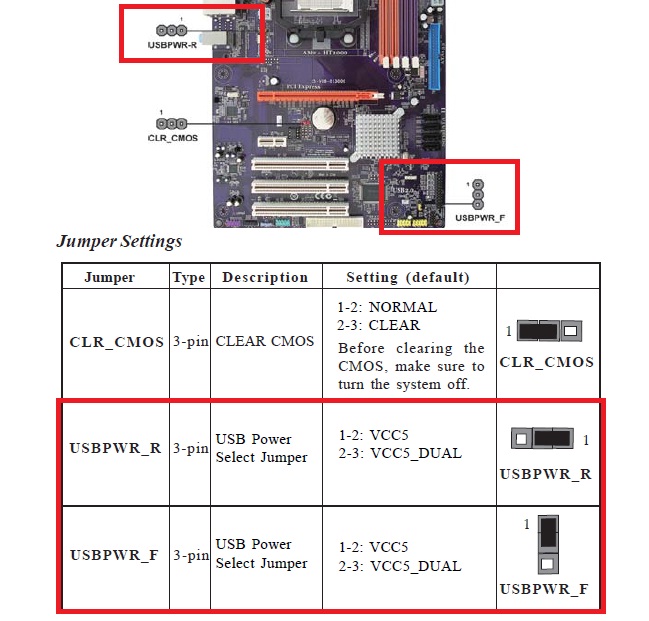
|