Answer
If your Bluetooth device cannot be shared, Please follow the steps below to setup Bluetooth function to work properly.
1. Make sure your Bluetooth device is available.
2. Install Bluetooth driver, you can confirm it on device management.
3. Click Bluetooth icon on the lower right corner of Widows OS, then click “Open setting” of Bluetooth, and then tick off “Allow Bluetooth devices to find this computer”.
4. Click "Add a device" to search nearby Bluetooth devices. When get it, please add to list.
5. You can share with Bluetooth device.
*The following pictures is on Windows 7 for example.
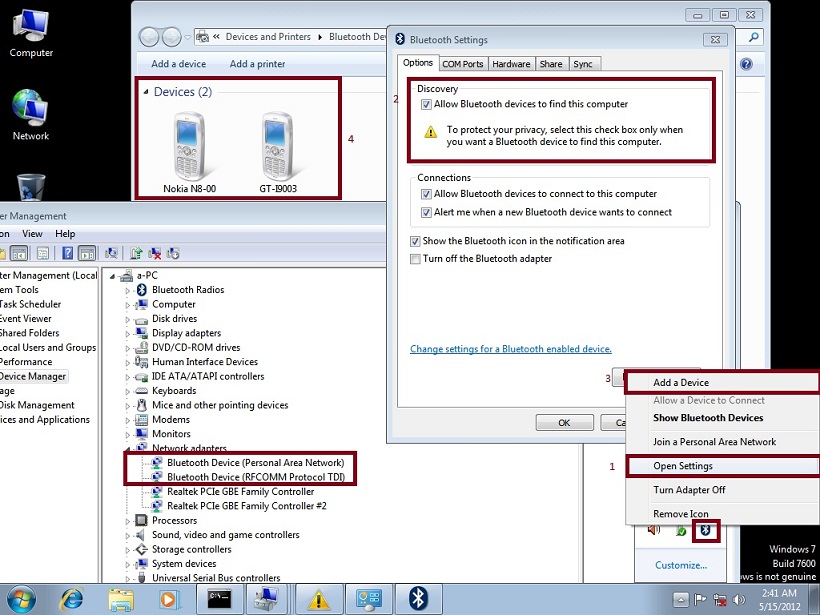
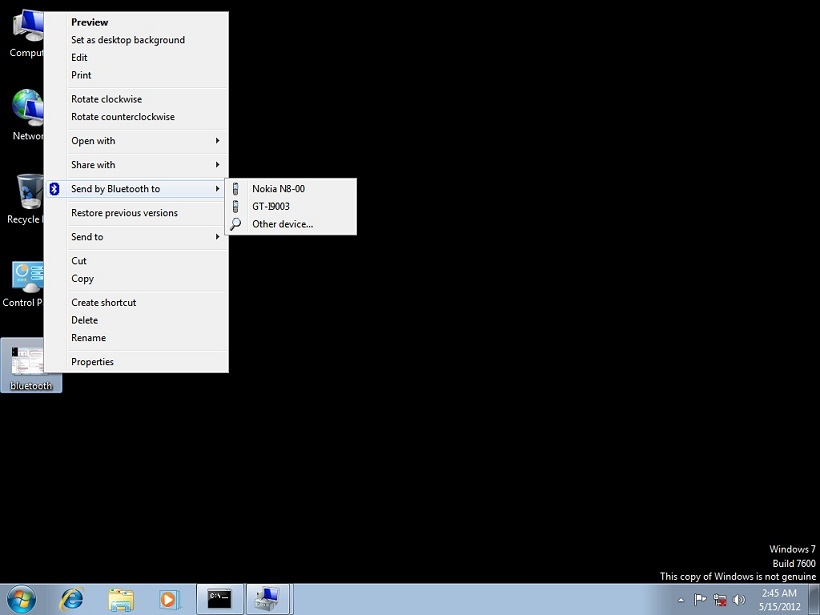
|