Answer
Since the Intel Core i5-760 does not come with "Integrated Graphics", you must insert a PCI-E VGA card on the H57H-M/V1.0A MB with this CPU to get the display.
For more information about this behavior, please check out the Intel website below.
http://www.intel.com/support/processors/sb/CS-031174.htm
Besides, if you have only one pc of memory module, please install it into the DIMM slot of DDR3_2 or DDR3_4 as our menu mentioned on page 12 below. Otherwise, the system won't boot when you insert the RAM into DDR3_1 or DDR3_3.
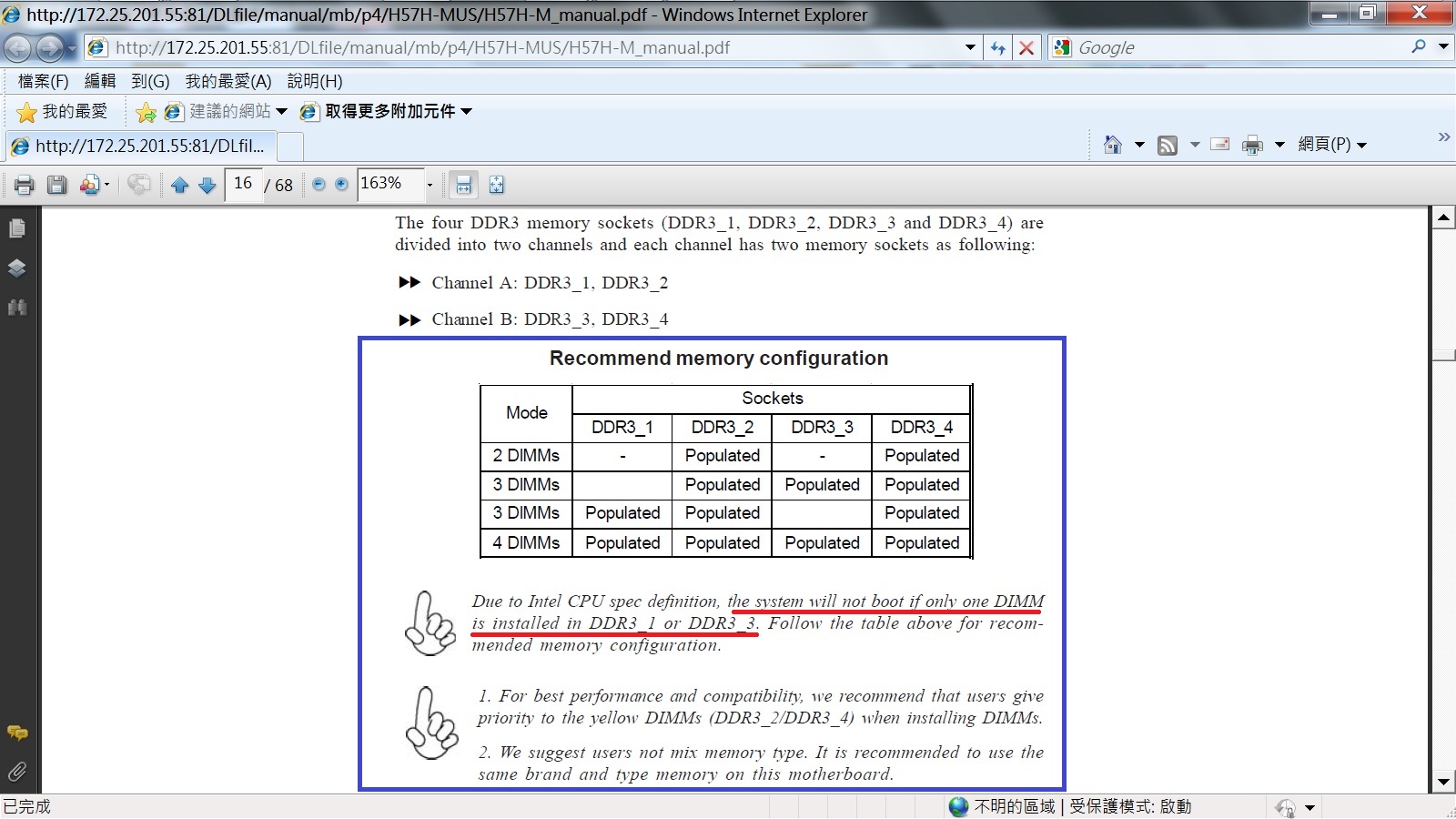
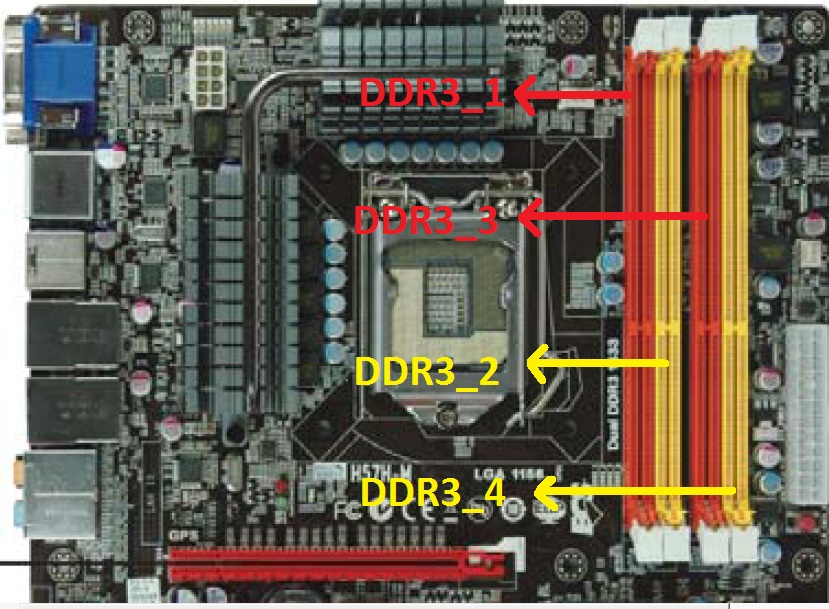
|