Answer
The motherboard comes with 12 USB 2.0 ports (4 USB ports and 4 USB 2.0 headers support additional 8 USB ports). If your USB devices work at USB1.1 speed, at first please access “Integrated Peripherals” of CMOS setup menu to enable “Legacy USB Support” and “USB Controller” item, then set the USBPWR_R and USBPWR_F jumper to 2~3 pin. It will let the USB devices work at USB2.0 speed.
.bmp)
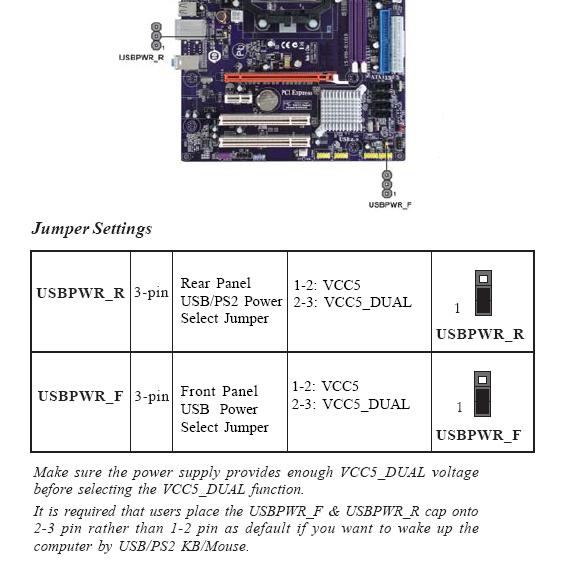
|