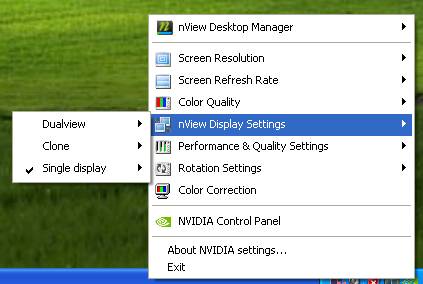Yes, this model can support dual monitors by D-Sub and HDMI.
Please refer to the steps as below how to implement.
Steps,
1.Connect monitor to D-Sub ,
2.Install Windows OS ,
3.Install driver of MCP78 VGA ,
4.Connect the second monitor (HDMI) or LCD TV (HDMI) to onboard HDMI port ,
5.Choice "Dualview/Clone/Single display" of "nView Display Settings " .
Please refer to the below photos :