回答
如果Microsoft UAA Bus driver for high definition audio是关闭或者安装不完整,当您在安装VIA声卡驱动时,就会弹出"HD Audio Device no found” 信息.请在设备管理器/系统设备查看"Microsoft UAA Bus driver for high definition audio”状态,如果您没看到此项或者此项有黄色标记,请在网络上下载安装"Microsoft UAA Bus driver for high difinition audio”.然后再安装VIA声卡驱动.
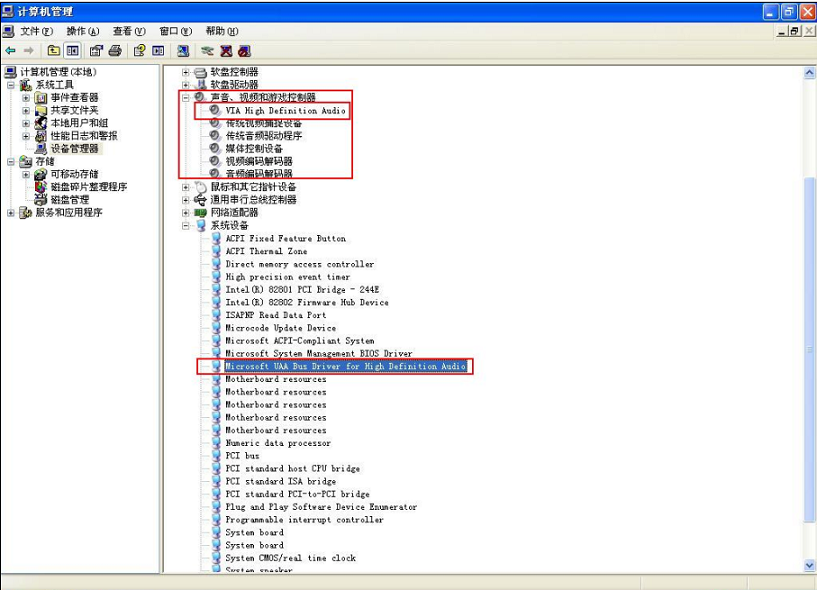
|