答案
Please follow below steps to configure your system. Then you should be able to wake it up from S3 under Windows XP by PS/2 & USB KB/mouse.
1. Please check the manual whether need to set “USBPWR_R” & “USBPWR_F”s jumper for wake up feature, if it is required, please follow the manual to set them like the following picture.

2. Power on to access BIOS & change the default settings of below items under "Power Management Setup" to [Enabled]. Save & Exit.
Resume By USB(S3) -> [Enabled]
Resume By PS2 KB(S3) -> [Enabled]
Resume By PS2 MS(S3) -> [Enabled]

3. Load Windows XP & "check" [Allow this device to bring the computer out of standby] of your USB devices under "Device Manager" like the following screenshot.
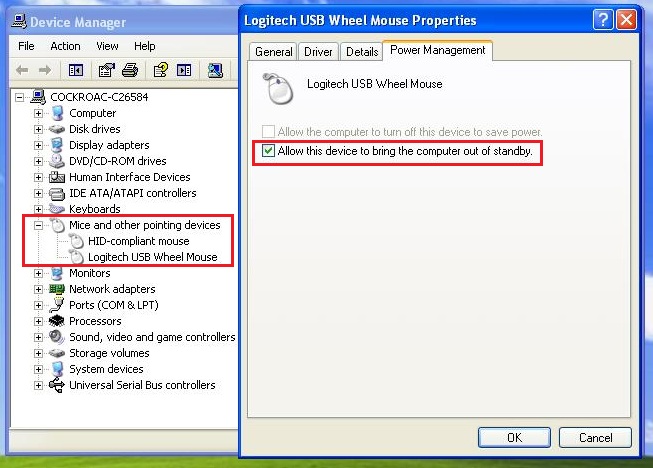
4. Download and install "USB S3 Registry".
5. Restart OS to let the "USB S3 Registry" take effect.
6. Verify S3 wakeup function.
|